Queries can be made via textbox input.
Query types:
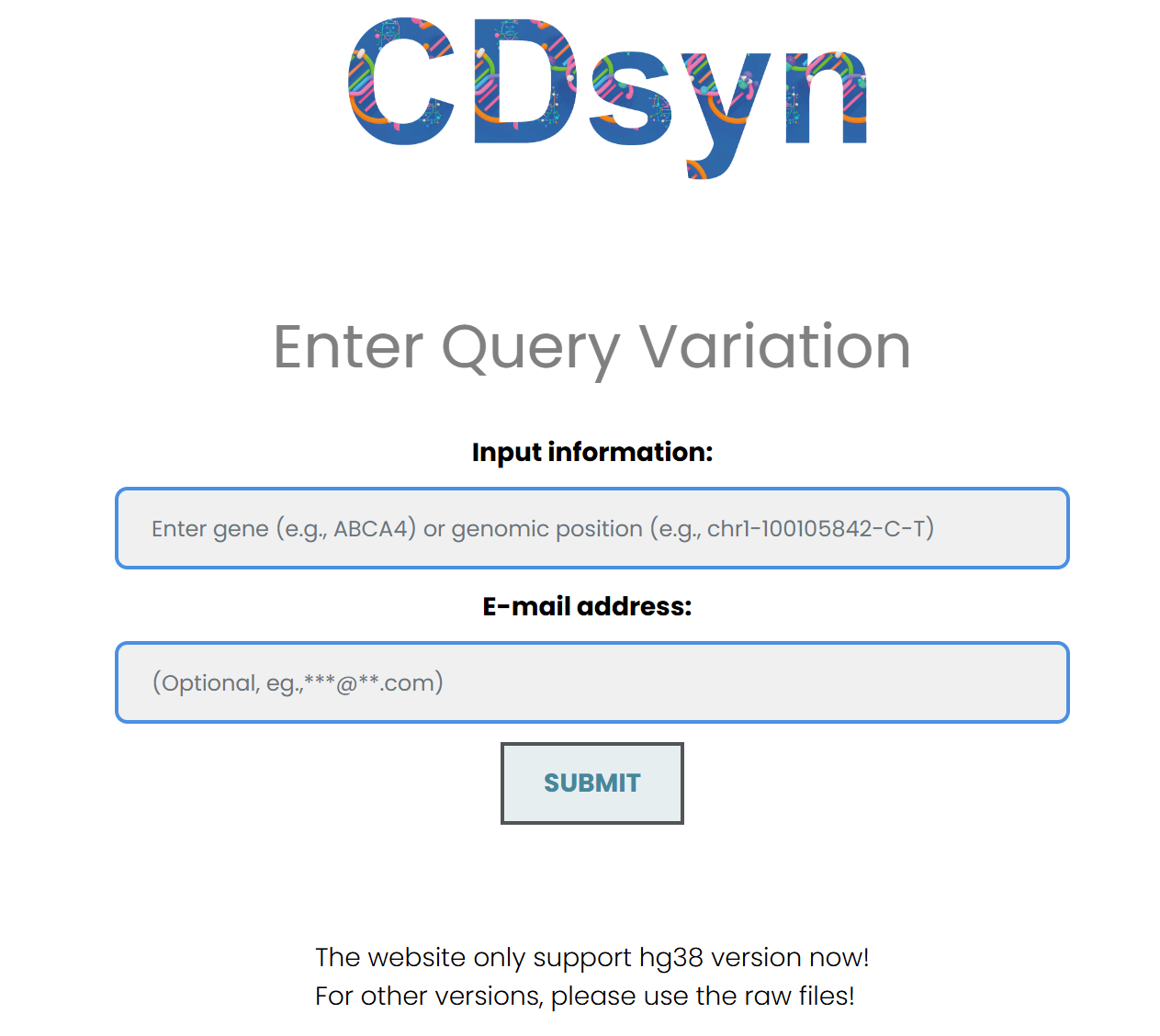
By genomic position:
Input should be in this format "chr-pos-ref-alt", i.e.
chr1-100105842-C-T. Note: The string "chr" must be added in front of the chromosome number.
By gene symbol:
Input could like "TP53" or "ABCA4".
All letters in gene symbol should be uppercase, and CDsyn only supports human genes.
Getting query result by email:
If you want to get query result by email, you can input email address into search bar (optional) after you inputting genomic position or gene symbol.
Results
Results page for queries by genomic position:
For the queries by genomic position, the result will have six scrolling table according to the feature classes.
chr1-100105842-C-T. Note: The string "chr" must be added in front of the chromosome number.
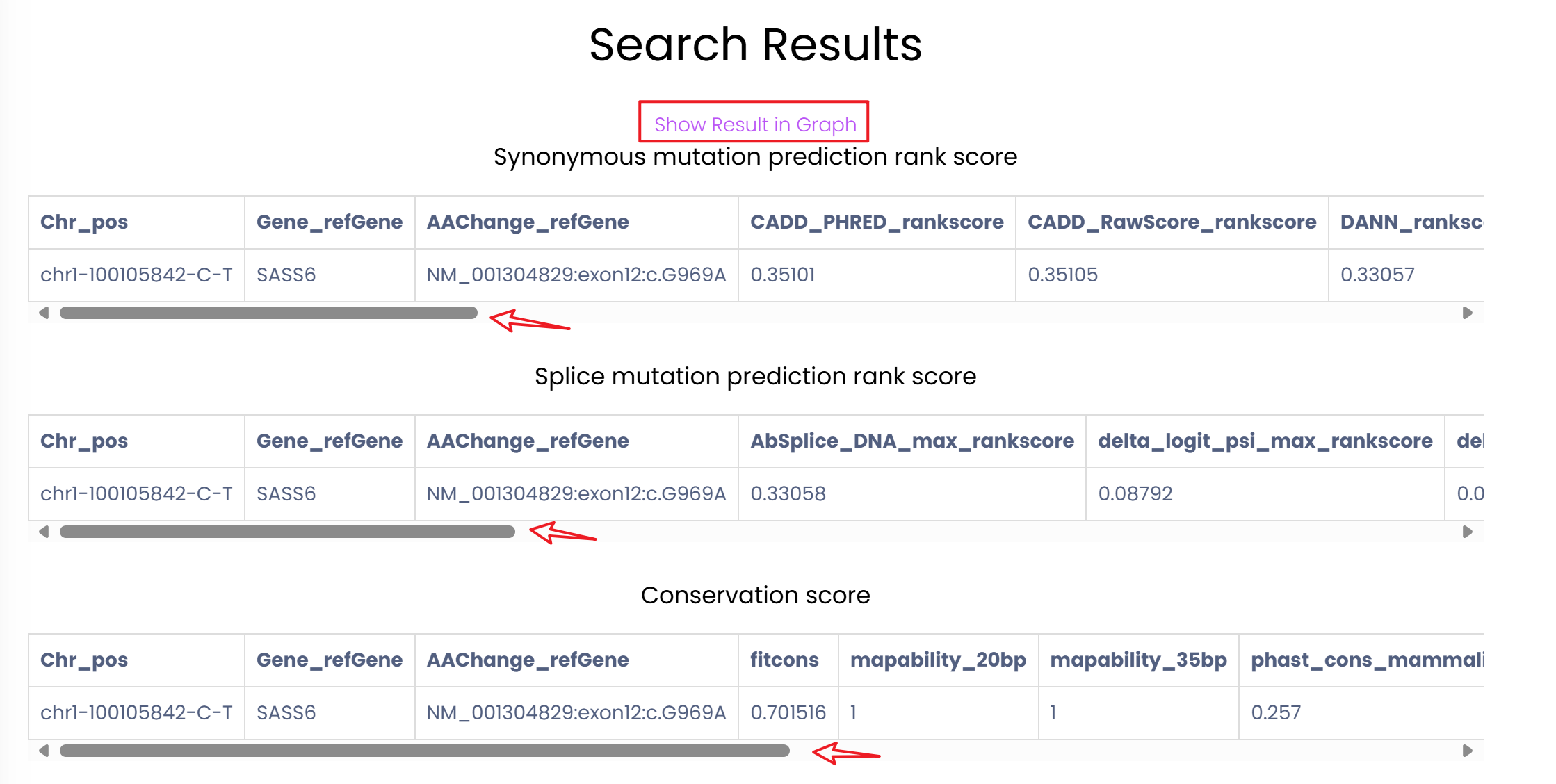
The results also could be visualized in graphs.
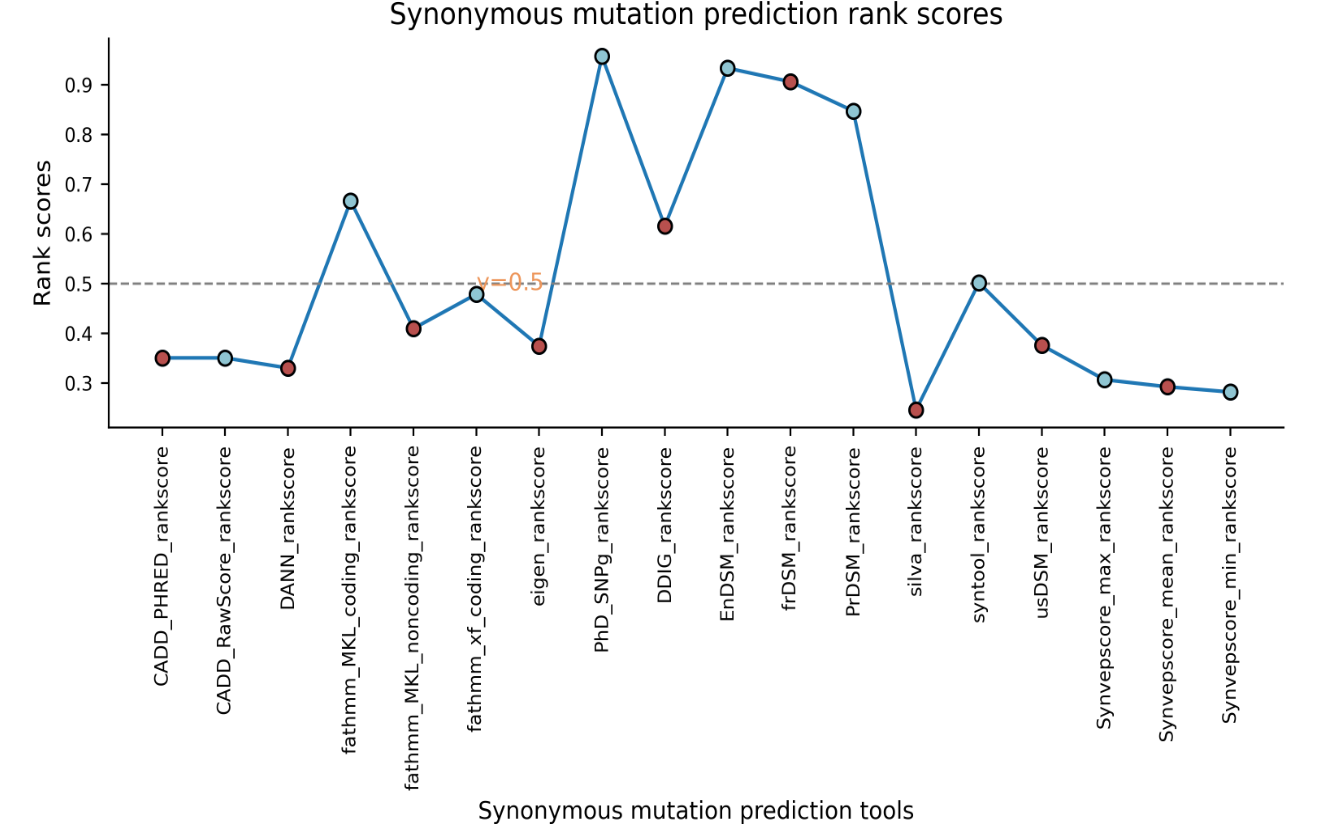
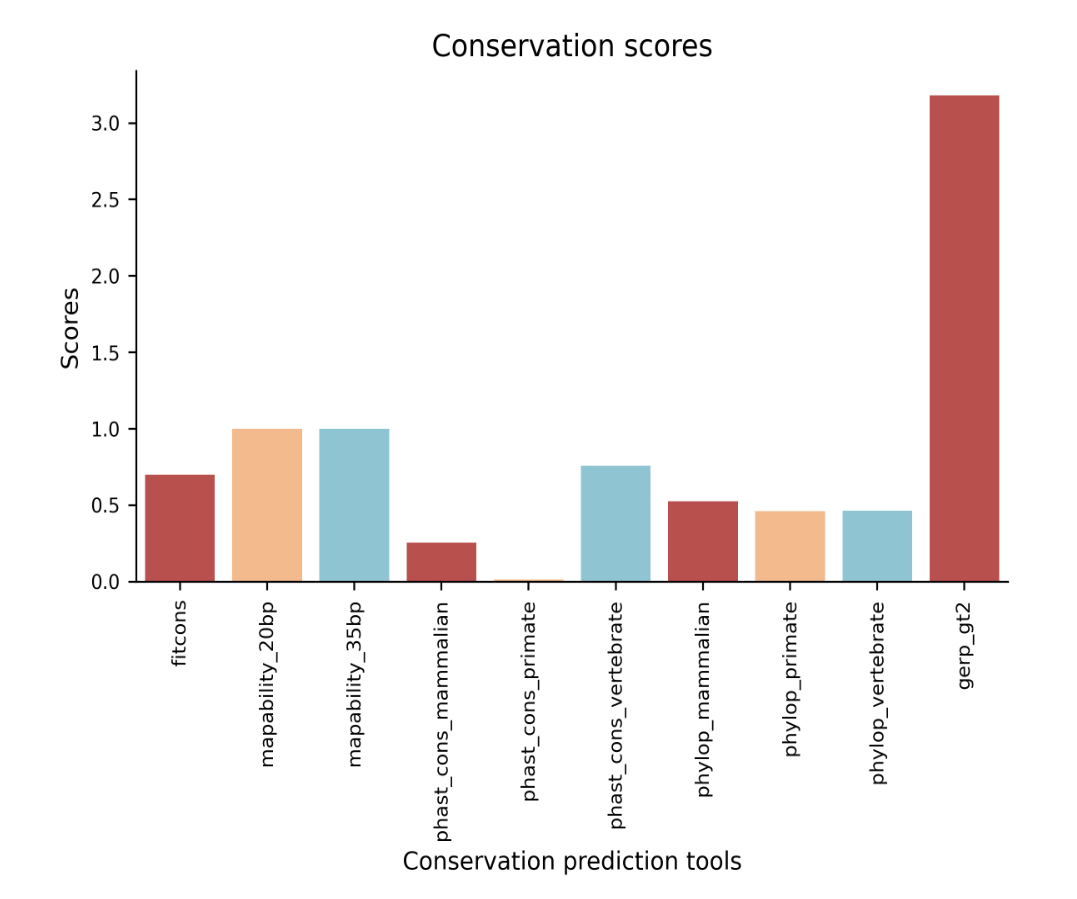
If the table is filled with non-numeric strings, CDsyn still provides a graph with the label of the x-axis being "None".
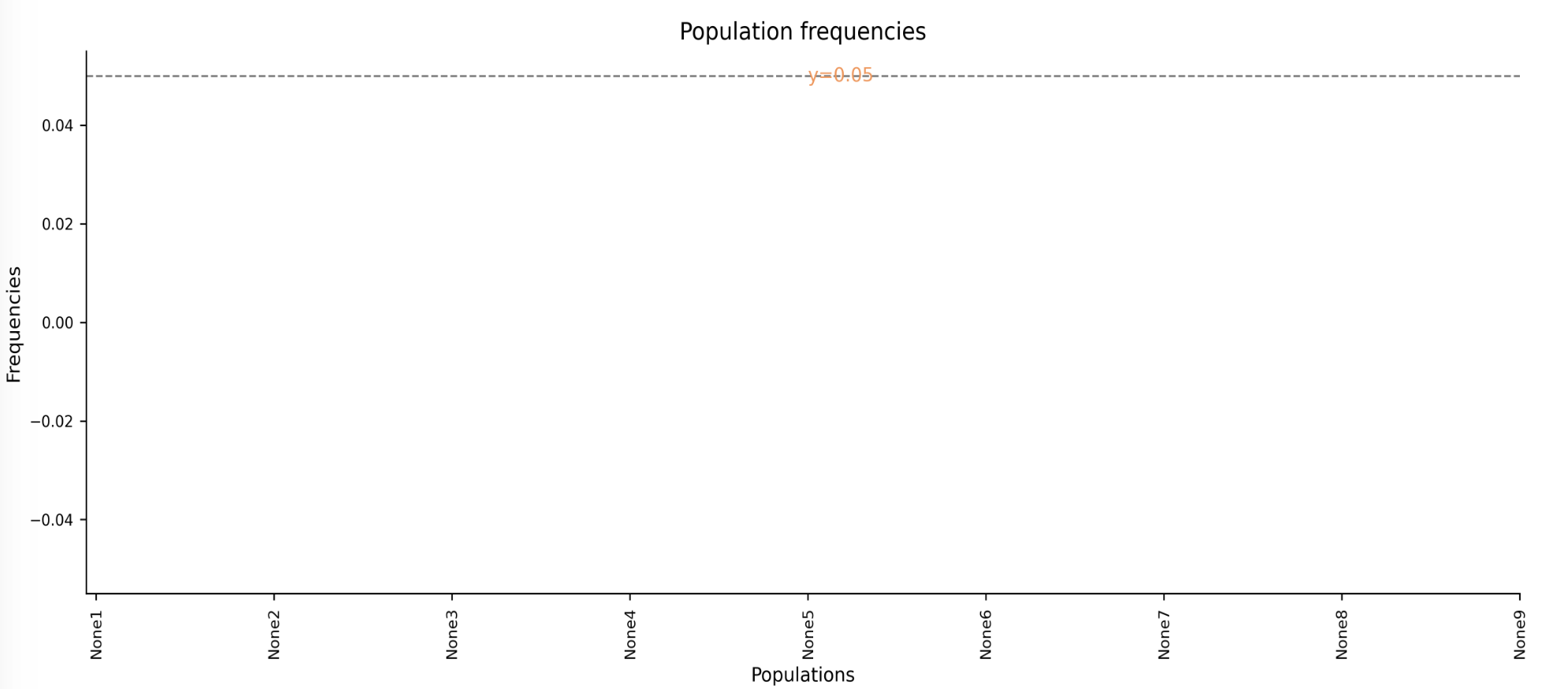
Results page for queries by gene symbol:
For queries by gene symbol, results are listed in one summary table. You can touch the select buttom to determine how many items to show in one page, and you can input other keywords in the search bar to filter the content you want.
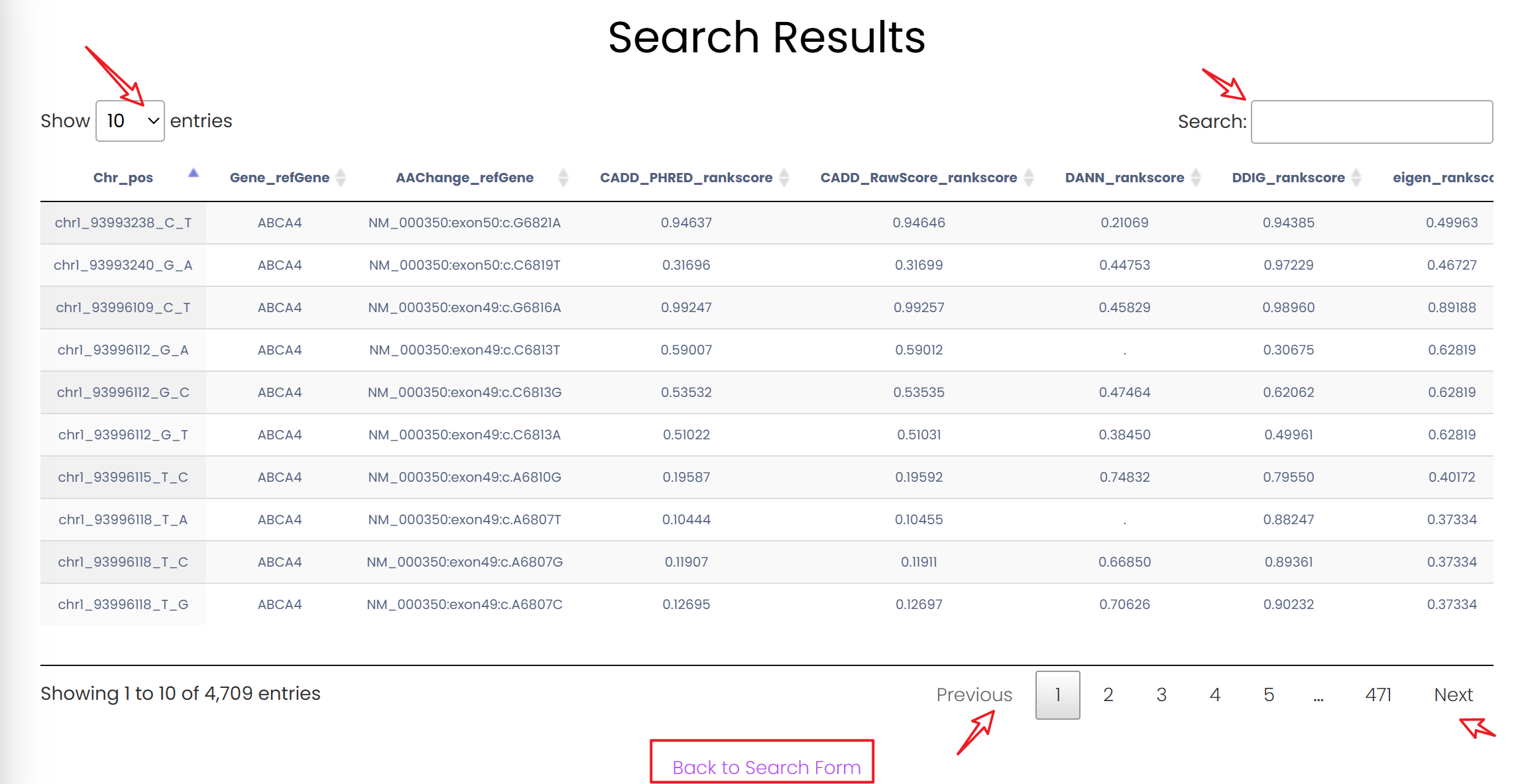
No graph can be generated in this function.
Results page of emmail:
For queries by gene symbol, results are listed in one summary table. You can touch the select buttom to determine how many items to show in one page, and you can input other keywords in the search bar to filter the content you want.
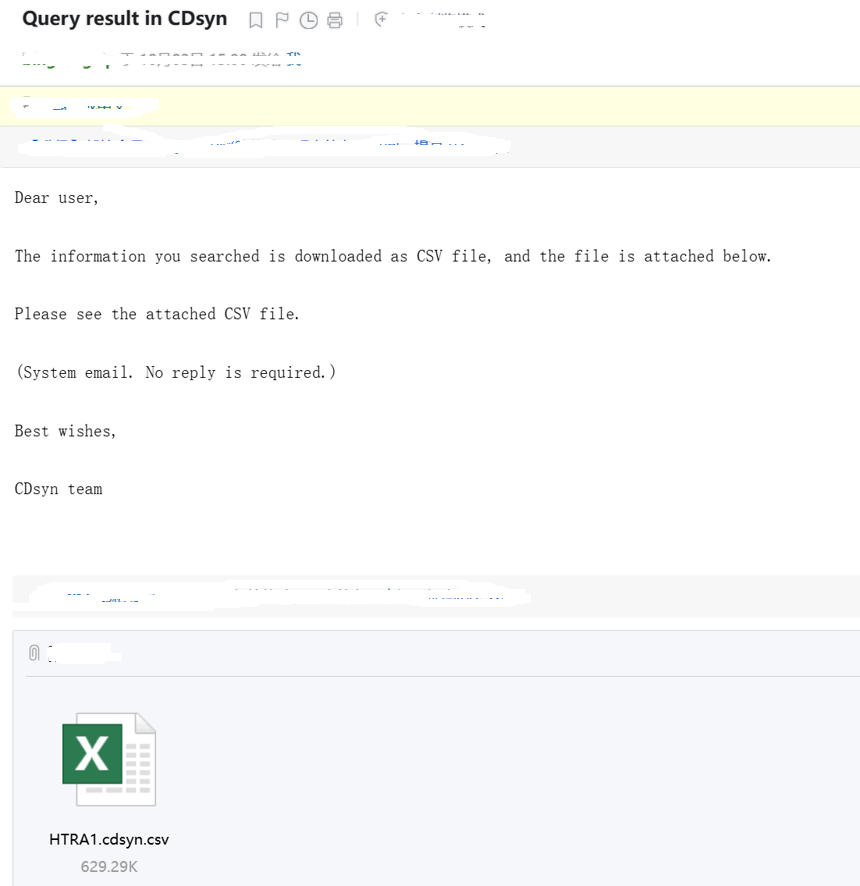
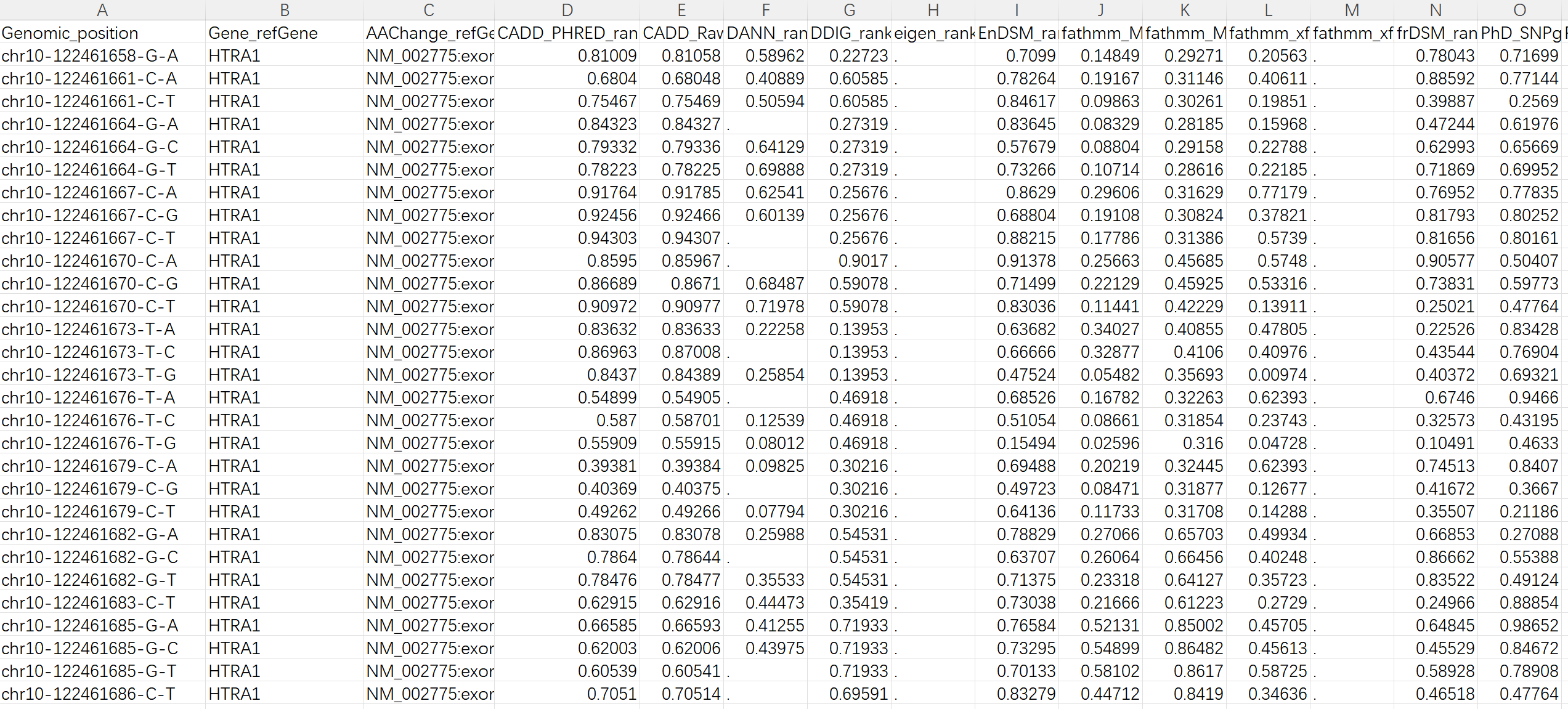
The content of the sheet.
 Introduction
Introduction
 Search
Search
 Download
Download
 Help
Help